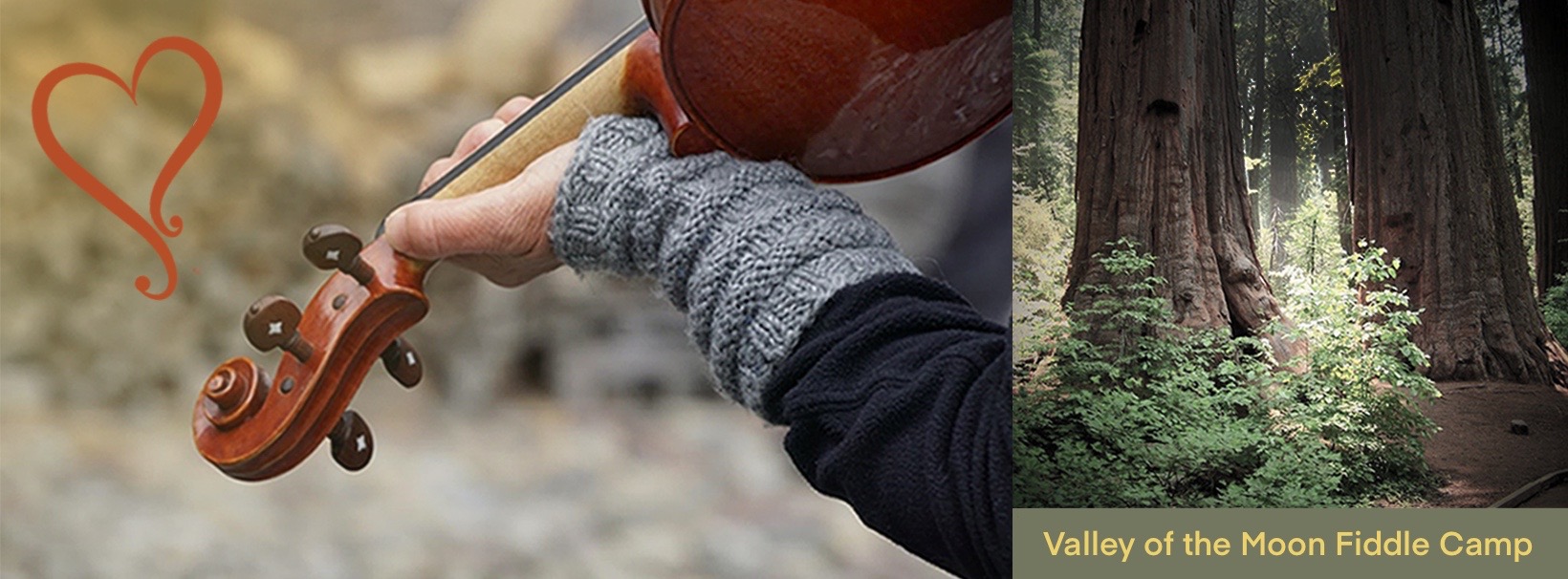Need help? You're in the right place.
All registrants will receive an email before camp begins on Aug 27 containing login information (including the password). The login information will enable registrants to access all areas of the Heart of VOM website.
We look forward to seeing you at Heart of VOM 2021!!
Check out these videos provided by Zoom for help. You can also scroll down and look at the “How to Use Zoom” section of this page. If you’re still stuck, email heartofvom@gmail.com!
Check out your individual class page by going to Classes – information on how to view the recordings will be made available soon!
If you’re in class, look for the Zoom Host – they will be coordinating the class and keeping things running. Their name in Zoom will show Host followed by their first and last names – you can find them in the Participants list.
If you’re in the Village Square, try messaging everyone via the chat feature or look for anyone labeled as a Host.
You can also message heartofvom@gmail.com!
Whoever is leading or hosting the jam that you are attending will be unmuted and will provide audio for you to play along with. You will mute your microphone and be able to “jam” between you and the leader(s) of the session! Sometimes, pre-recorded jams might be broadcast from previous years.
There sure is! Reach out to heartofvom@gmail.com and someone will help you!
How to Use Zoom
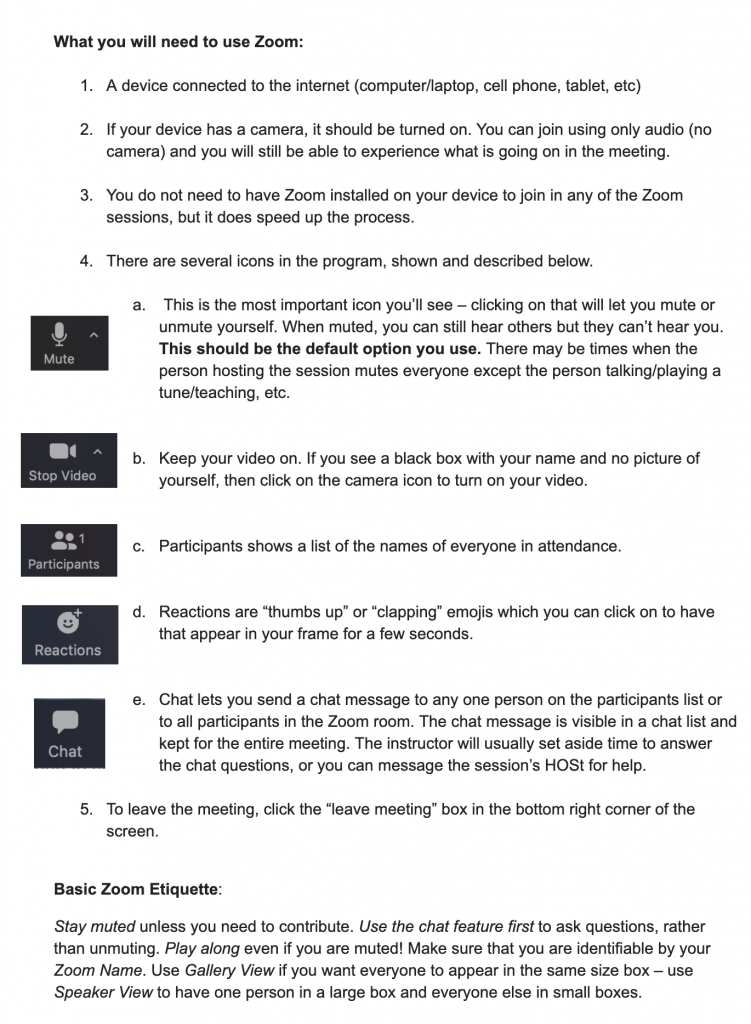
Helpful Links and Tutorials
Zoom:
Need More Help? Contact Us!
Need Help RIGHT NOW??
You can go to the TechCorner!
Once camp starts, head into the TechCorner Zoom Space and ask your questions! There are designated help session times every day, too!